Account Page
The Account Page is your central hub for managing all aspects of your ChartGPT experience. Here’s what you can do:
Subscription Management
You can manage your subscription at any time by navigating to the Account - Subscriptions tab.
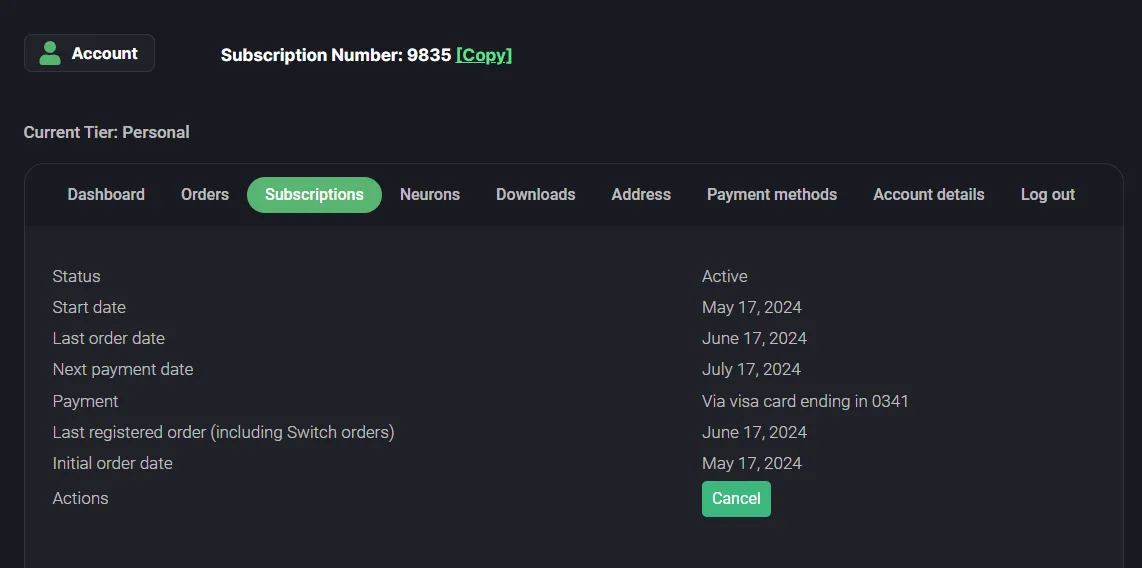
Auto-Renewal Option
In the Subscriptions tab, you can set the option to auto-renew your subscription. This ensures continuous access to ChartGPT without interruptions. You can enable or disable auto-renewal based on your preference. This option is only available for Personal or Pro tier.
Downloads
Access the Downloads section to ensure you’re always using the latest version of ChartGPT. Stay up-to-date with the newest features and improvements.
Neurons Balance
Check your current Neurons balance in the Neurons Tab. This allows you to monitor your usage and plan accordingly.
Payment and Address Information
You can make adjustments to your payment method or update your address (for VAT purposes) at any time. Keeping this information current ensures smooth billing and compliance with tax regulations.
The Account Page puts you in control of your ChartGPT experience, allowing you to manage all aspects of your account efficiently and conveniently.