Notes
The Notes tab in ChartGPT is a powerful tool for traders to organize their thoughts, observations, and analyses. This page will guide you through its key features and functionalities.
Key Features
- Flexible Input: Use text and audio for note-taking.
- Organization: Tags and favorites for easy categorization and access.
- Search: Find notes by date, instrument, time frame, or tags.
- Chart Integration: View notes alongside charts.
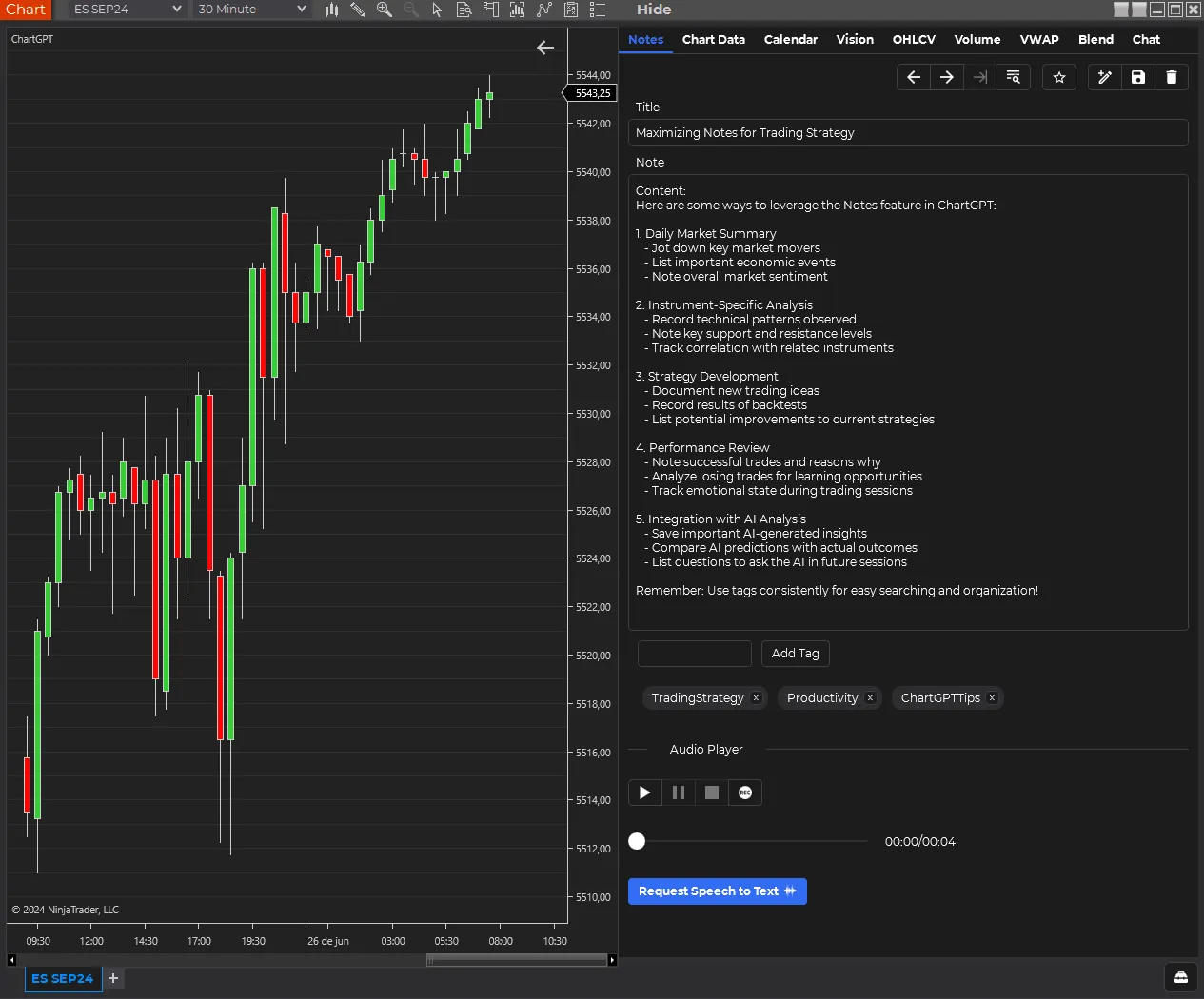
Top Menu
![]()
The Top Menu offers:
- Note Navigation: Previous, Next, and Last Note buttons.
- Search: TextSearch icon for finding specific notes. Learn more about the Search Window.
- Favorites: Star icon turns gold when activated.
- Note Management: Create, save, or delete notes.
Main Section
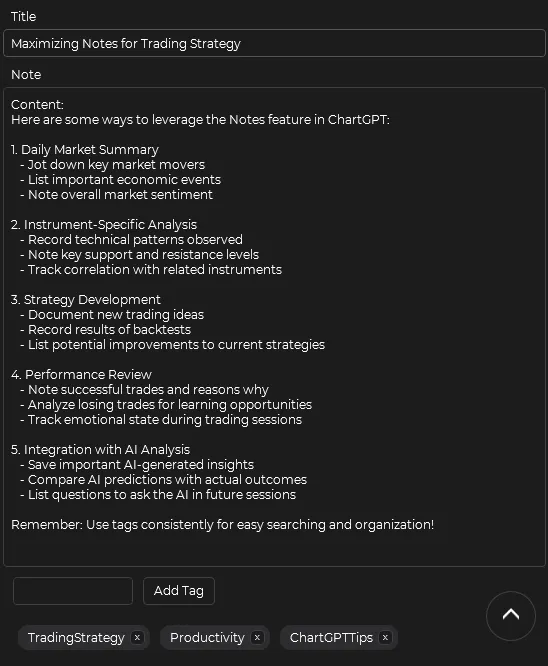
- Title: Name your note.
- Content: Write your observations and analyses.
- Tags: Add categories to your notes.
Audio Player
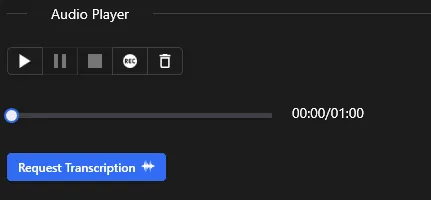
- Standard Controls: Play, pause, stop, and record.
- Speech to Text: Convert audio to text (Personal and Pro Tier).
Usage Tips
- Combine text and audio inputs for comprehensive notes.
- Speech-to-text overwrites existing text.
- Consistent tagging improves searchability.
- Use favorites for crucial market insights.
The Notes tab is designed to keep your trading thoughts and analyses organized and accessible within ChartGPT. Remember to regularly back up your data and establish a syncing method if you’re using multiple devices to ensure data preservation and consistency.